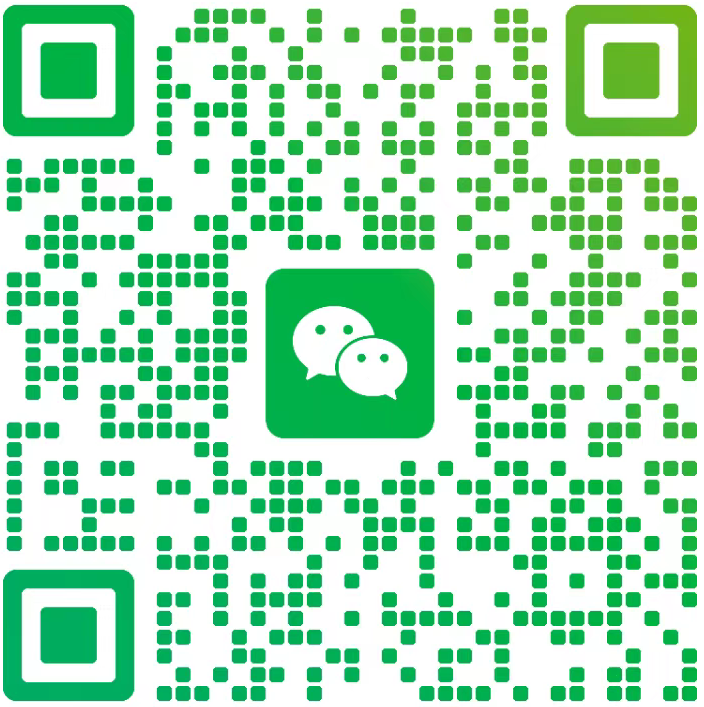Butterfly博客微博热搜侧边栏教程(无需自建API版)
前言
众所周知,关于Butterfly博客的微博热搜侧边栏教程已经有例如Eurkon、Leonus等诸多大佬早些时间就发布过,由于跨域原因,weibo.js内容需要接入api,但是因为一些不可抗力因素,Vercel总是经常炸,国内的阿里云、腾讯云等部署起来又相对麻烦,因此我们直接利用https://api.aa1.cn/ 收录的,由 小小大佬发布的微博热搜API。
使用他的API,对我们来说省事方便,又较为稳定,但同时由于API返回的数据结构与上面几位大佬教程中的不同,因此本文章在此进行修改,使之适应新的API,实现微博热搜侧边栏的效果。
准备工作与上述几位大佬相同,首先创建/source/_data/widget.yml文件,在文件中加入以下代码:
1
2
3
4
5
6
7
|
bottom:
- class_name:
id_name: weibo
name: 微博热搜
icon: fa-brands fa-weibo
html: <link rel="stylesheet" href="/css/weibo.css"><div id="weiboContent"></script>
|
2.创建weibo.css文件
创建/themes/butterfly/source/css/weibo.css文件
1
2
3
4
5
6
7
8
9
10
11
12
13
14
15
16
17
18
19
20
21
22
23
24
25
26
27
28
29
30
31
32
33
34
35
36
37
38
39
40
41
42
43
44
45
46
47
48
49
50
51
52
53
54
55
56
57
58
59
60
61
62
63
64
65
66
67
68
69
70
71
72
73
74
75
76
77
78
79
80
81
82
83
84
85
86
87
88
89
90
91
92
93
94
95
96
97
98
99
100
|
#weibo.card-widget{
background: linear-gradient(to right, #ff5f6d, #ffc371);
border-radius: 10px;
color: white;
border-width: 10px;
}
.weibo-new {
background: #ff3852
}
.weibo-hot {
background: #ff9406
}
.weibo-jyzy {
background: #ffc000
}
.weibo-recommend {
background: #00b7ee
}
.weibo-adrecommend {
background: #febd22
}
.weibo-friend {
background: #8fc21e
}
.weibo-boom {
background: #bd0000
}
.weibo-topic {
background: #ff6f49
}
.weibo-topic-ad {
background: #4dadff
}
.weibo-boil {
background: #f86400
}
#weibo .item-content {
text-align: center;
}
#weibo-container {
width: 100%;
height: 140px;
font-size: 95%;
overflow-y: auto;
-ms-overflow-style: none;
scrollbar-width: none
}
.weibo-list-item {
display: flex;
flex-direction: row;
justify-content: space-between;
flex-wrap: nowrap
}
.weibo-title {
max-width: 190px;
white-space: nowrap;
overflow: hidden;
text-overflow: ellipsis;
margin-right: auto
}
.weibo-num {
float: right
}
.weibo-hotness {
display: inline-block;
padding: 0 6px;
transform: scale(.8) translateX(-3px);
color: #fff;
border-radius: 8px
}
#weibo-container a {
color: #555;
}
[data-theme='dark'] #weibo-container a {
color: rgba(255, 255, 255, 0.7);
}
#weibo-container::-webkit-scrollbar{
display: none;
}
|
3.创建weibo.js文件
这也是与上位几个大佬的不同之处,这串代码适应了新API传递的json格式
创建/themes/butterfly/source/js/weibo.js文件
1
2
3
4
5
6
7
8
9
10
11
12
13
14
15
16
17
18
19
20
21
22
23
24
25
26
27
28
29
30
31
32
33
34
35
36
37
38
39
40
41
42
43
44
45
46
|
try { if (document.getElementById('weibo').clientWidth) weibo(); } catch (error) {}
function weibo() {
let hotness = {
'1': 'weibo-boom',
'2': 'weibo-hot',
'3': 'weibo-boil',
'4': 'weibo-new',
'5': 'weibo-recommend',
'6': 'weibo-jyzy',
'7': 'weibo-jyzy',
'8': 'weibo-jyzy'
}
let html = '<div id="weibo-container">'
let data = JSON.parse(localStorage.getItem('weibo'));
let nowTime = Date.now();
let ls;
if (data == null || nowTime - data.time > 600000) {
getData();
return
} else {
ls = JSON.parse(data.ls)
};
for (let item of ls) {
html += '<div class="weibo-list-item"><div class="weibo-hotness ' + hotness[item.index] + '">' + item.index + '</div>' +
'<span class="weibo-title"><a title="' + item.title + '" href="' + item.url + '" target="_blank" rel="external nofollow noreferrer">' + item.title + '</a></span>' +
'<div class="weibo-num"><span>' + item.hot + '</span></div></div>'
}
html += '</div>';
document.getElementById('weiboContent').innerHTML = html;
}
function getData() {
fetch('https://v2.api-m.com/api/weibohot').then(data => data.json()).then(data => {
if (data.code === 1) {
data = { time: Date.now(), ls: JSON.stringify(data.data) }
localStorage.setItem('weibo', JSON.stringify(data))
} else {
console.error('获取数据失败');
}
}).then(weibo);
}
|
4.引入weibo.css与weibo.js
最后,在主题目录下的_config.yml文件中引入weibo.css与weibo.js
1
2
3
4
5
6
7
| inject:
head:
- <link rel="stylesheet" href="/css/weibo.css">
bottom:
- <script src="/js/weibo.js"></script>
|
5.加入卡片
在主题目录下的_config.yml文件中加入代码:
1
2
3
4
5
6
|
aside:
card_webinfo:
enable: true
post_count: true
|
随后重新部署博客,就可以看到热搜板块了,如有什么疑问或者建议,欢迎在评论区指出!